We send a hearty “THANK YOU” to our guest speaker, Kevin Fahey from the Casa Grande Public Library. Kevin’s presentation today was about the plethora of database and resource information that is available to us FREE through the public library website system. We learned to use the information sources for genealogy, consumer reports, newspapers, magazines, car comparisons and manuals, learning different languages, health care issues, medicines, etc. Plus archives of the Casa Grande Dispatch are available all the way back to 1912. Other newspapers and magazines from across the nation can also be accessed through the database links on any kind of subject.
Go to the library website at: www.cglibrary.org. Click on “Greater Phoenix Digital Library” to download books to your computer or e-book. Click “Dispatch Digital Archives” icon to access local Casa Grande newspapers. Click “Tell Me more” libraries for language help. The Ebsco Databases listed on the left side of the site is where you can access tons of other information sources. As long as you have a current Casa Grande library card, all the services are FREE and accessible from anywhere (including Canada). Obtaining a card is easy and fast. Go to the library (located just around the corner at Cottonwood and Arizola) with a picture ID and a document showing your current residency status. Your reservation receipt from Palm Creek will do nicely.
If you are looking for a magazine, click on the “Magazines and Newspapers” database on the left side. Once that opens, go to “MasterFILE Premier” for magazines. Go to “Newspaper Source Plus” for newspapers. Enter your keyword into the search box…..and away you go.
For prices for RVs and cars, go to www.nada.com. Enter your VIN number or make and model to get the latest and greatest information and pricing.
Genealogy buffs will have a great time searching through the various database programs available. Heritage Quest even lets you search all the census reports by name.
Kevin teaches a long list of classes at the library such as Basic Computer Skills, Internet Access & Email, Facebook, Genealogy, Digital Cameras, Digital Photography, and several levels of Excel. You can see a full schedule of classes at the library Home page. Click on “Library Info”, Web Site. Click on “Recreation” at the top of the page to access the Fall 2011 Activities Brochure for all the listing of community and library activities. This printed brochure can also be picked up at the library.
________________
After Kevin’s presentation, our club President, Mike Salter, showed us some great tips for Google searches. Mike always has some entertaining tidbits for us as well. Be sure to see all Mike’s helpful, informative, and entertaining presentations posted on his website at: www.homeiswhereweparkit.net. Click on the “Computer Club” tab for 2011, December 14. The PNC Christmas price Index is a cute program for your entertainment. We’re certain you will want to share it with the family and especially the grandkids after your Christmas feast.
_______________
**Note: The front lobby area by the reservation desk is now an official “Hot Spot” where you can bring your computer, e-book reader, ipad….or whatever for a quick download. This is also available in the computer lab. WiFi capability MAY be available in the SanTan Room during our club meetings as a router now comes with the hook up.
***Note: Next week Mike will be soliciting your input for our upcoming speaker from Best Buy. Submit your ideas to Mike at the next meeting or email him at msalter@cyg.net
Today’s door prizes consisted of a package of photo paper, a bundle of post-it-notes and some Christmas wrapping tape. The lucky winners were Sandy Milner, Mary M. and Bud.
Our December 21 meeting will be a presentation of Google Earth……. PLUS……..Christmas doughnuts! Bring your own coffee or drink. See you there!!



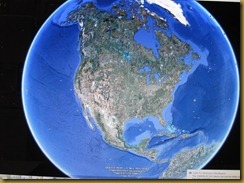

No comments:
Post a Comment